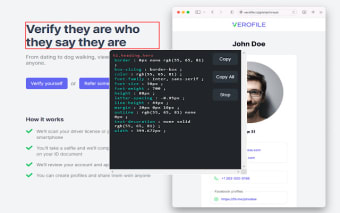Scan CSS: A Convenient CSS Inspection and Copying Tool for Chrome
Scan CSS is a free Chrome add-on developed by akshaymalik191 that simplifies the process of inspecting and copying CSS properties of elements on web pages. With this tool, users can conveniently inspect and edit CSS directly in the browser without the need to open developer tools.
To start the inspection, simply press 'alt + s'. This will activate the scanning feature, allowing users to easily explore the CSS properties of any element on the webpage. The tool provides a clear and organized display of the CSS properties, making it easier for users to identify and understand the styles applied.
One of the standout features of Scan CSS is the ability to copy CSS properties. By clicking on the "Copy" button, users can quickly copy the CSS properties of a specific element. Additionally, the "Copy All" button allows users to copy not only the CSS properties of the selected element but also the properties of its children. This feature is particularly useful for those who need to quickly replicate or modify CSS styles across multiple elements.
Overall, Scan CSS is a valuable tool for web developers and designers who want a convenient way to inspect and copy CSS properties directly in the browser. Its user-friendly interface and intuitive functionality make it a must-have add-on for anyone working with CSS.